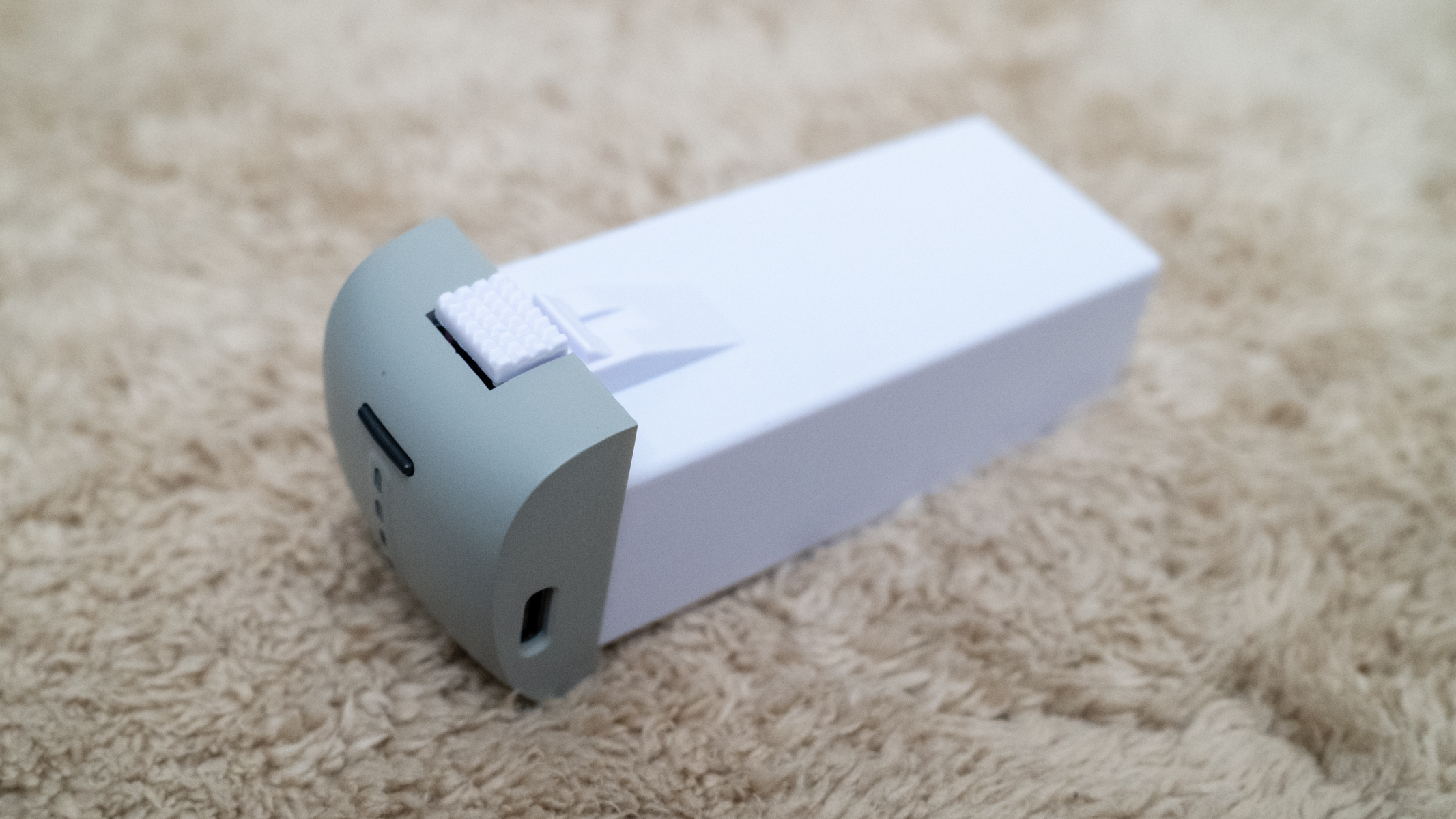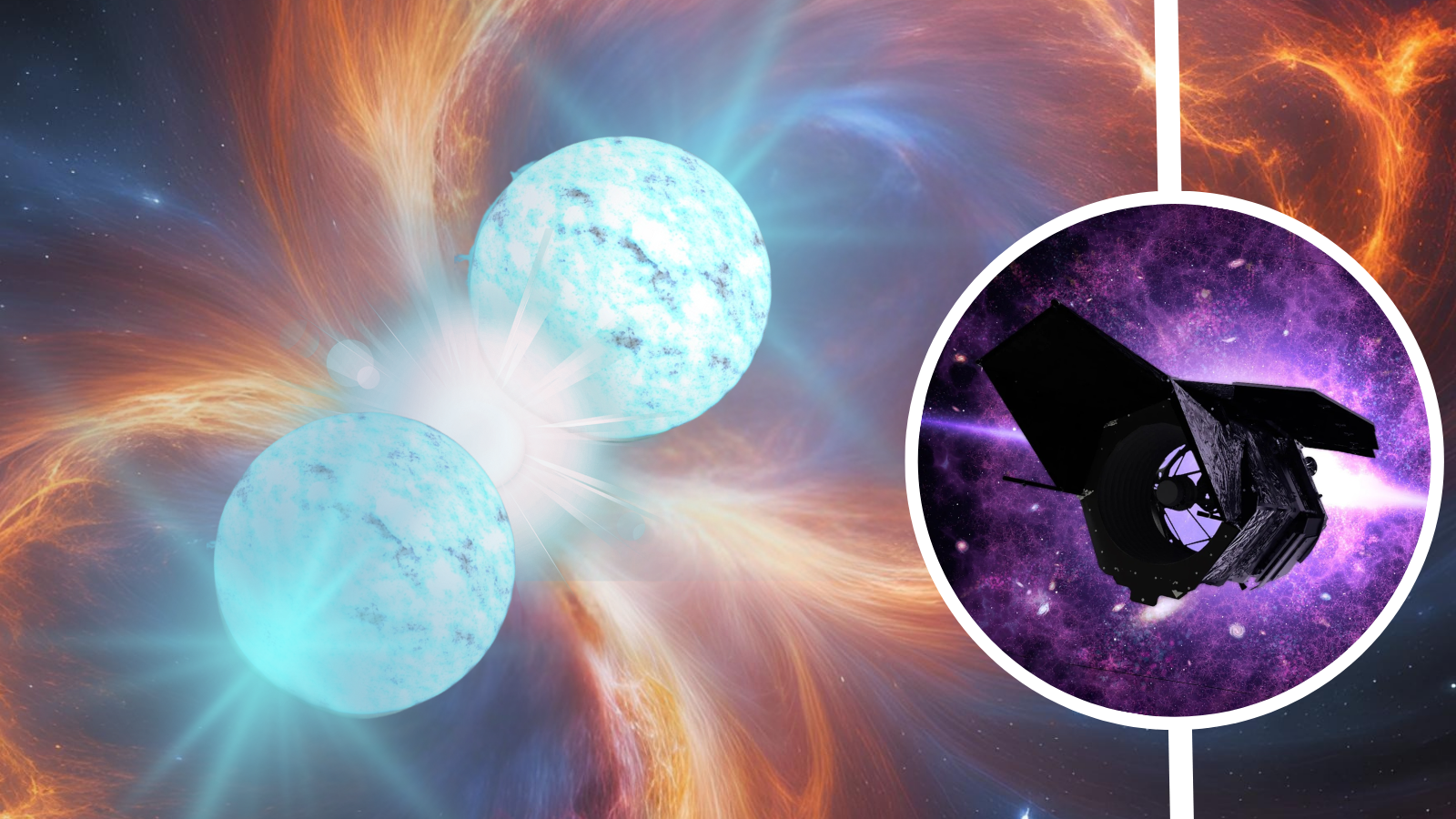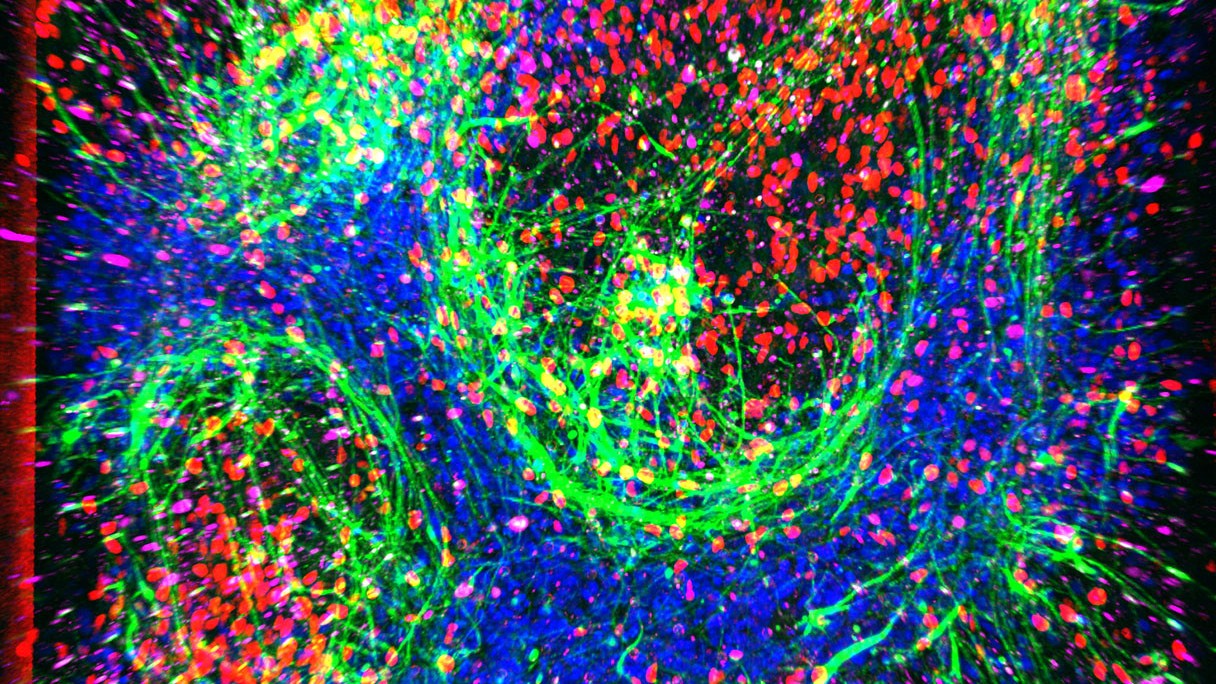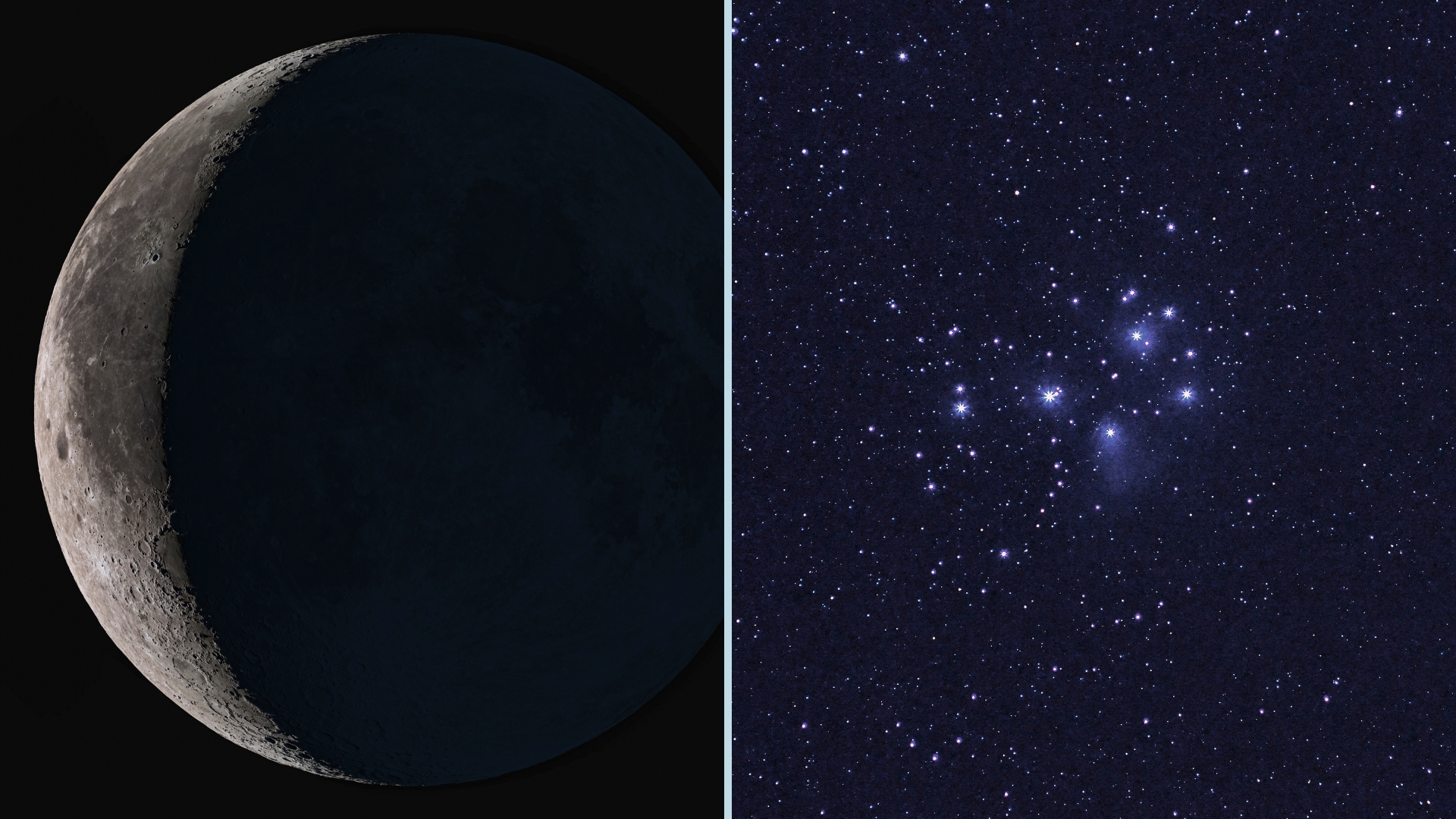Ruko F11PRO 2 drone review
Ruko is a drone company that’s constantly developing new beginner drone models to suit a variety of budgets. The launch of the Ruko F11PRO 2 delivers a small and fairly lightweight drone, but it sits above the regulator-friendly 250 g threshold, meaning it will need to be registered with the FAA.
The F11PRO 2 is the best designed and built Ruko drone to date and it certainly looks and feels like it’s made to a high standard. It isn’t one of the best beginner drones like the DJI Flip, which is a selfie/vlogging and camera drone, but the F11PRO 2 can capture up to 4K video at 30 FPS and photos in up to 6K dimensions.
Key Specs
Weight: 12.6 oz / 357 g
Dimensions: : 6.5×3.5×2.56 in / 165x90x65 mm folded / 13.8×15.162.56 in / 350x385x65 mm unfolded
Battery: 3200 mAh LiPo / up to 35 minutes flight
Charger type: USB-C cable
Modes: Stable, Sport
Video transmission range: 1.89 miles
Video resolution: 4K, 2.7K, 2K, 720p (720p stored on phone)
Frame rates: 4K 30 FPS, 2.7K 50 FPS, 2K 50FPS, 720p 25 FPS
The drone also features a couple of basic subject tracking modes, GPS positioning and Return to Home functionality, but unsurprisingly, it doesn’t offer collision avoidance. This is a feature that’s only seen with more advanced and expensive small drones such as the DJI Mini 4 Pro.
The F11PRO 2 comes in a comprehensive kit that includes everything you need to get started with drone flight, including two batteries that extend flight times. But, at $459 / £372 for the kit, this puts the drone up against some serious competition in terms of both price and image quality with DJI, Potensic and Holy Stone all offering some enticing alternatives.
Ruko F11PRO 2 review
Ruko F11PRO 2 review: Design
- Small but weighs over 250 g
- Excellent build quality
- Controller with basic info screen
The F11PRO 2 is by far the best-designed Ruko drone we’ve reviewed and features a solid folding design and excellent build quality. The camera housing is made from metal and the drone certainly has a more premium feel than the previous Ruko models we’ve reviewed. Overall, it’s a well-made drone and features lights on the front that can help to determine orientation when flying close to yourself.
This is also a fairly small drone at just 6.5×3.5×2.56 in / 165x90x65 mm when folded, and 13.8×15.162.56 in / 350x385x65 mm when unfolded. To the naked eye, the F11PRO 2 looks like a sub-250 g drone, but this deceptive UAV weighs in at 12.6 oz / 357 g. This essentially puts it in the same category as a drone that weighs twice as much.
This also means that US pilots will need to register the drone with the FAA, even when only flying recreationally. This is simple and inexpensive, so it’s not the end of the world but is, of course, something that you have to consider if you decide to buy this drone.
The 3200 mAh batteries are advertised as providing up to 35 minutes of light time, but during testing, flight times averaged at around 20 minutes in UK winter temperatures. Flight times would inevitably increase in warmer temperatures so it’s impossible to provide a reliable and fair assessment of how well the batteries perform.
The F11PRO 2 kit includes a handy carry case where you can safely store everything that comes in the kit, including USB-C cables and spare propellers. There’s also a pre-cut compartment for the controller which is designed to match the drone with its light grey outer shell.
The controller is comfortable to hold and lightweight with rubberized grips that work well. There are several direct access controls for the camera, gimbal take-off/landing, speed/flight mode and to initiate Return to Home.
The control sticks can be stowed at the bottom of the controller when not in use, while the phone holder extends from the top and can accommodate small and large smartphones, with space to store the phone cable.
Ruko F11PRO 2 review: Functionality
- Two basic subject tracking modes
- Level 5 wind resistance
- Return to Home functionality

The Ruko F11PRO2 is a basic beginner drone with basic features to match, but it flies fairly well and is most reliable close to the controller at around 660 ft / 200 m despite its maximum transmission range of 1.89 miles. There are two flight modes available with Stable/Camera providing a flight speed of up to 13.4 mph while Sport offers speeds up to 17.9 mph.
This is slow compared to similar drones and although the F11PRO 2 wasn’t tested in strong wind, these flight speeds suggest that the Level 5 wind resistance, which is up to 24 mph, is possibly an over-optimistic claim. For this level of wind resistance, you’d expect the drone to have more power and a higher maximum speed in all flight modes.
GPS positioning is available and this helps to keep the drone locked in a hover. There is some movement when hovering but while this isn’t excessive, it’s certainly not as precise as some competitor drones. GPS also delivers the ability to include features that rely on this technology to function.
GPS makes reliable Return to Home (RTH) functionality available, and you can set the RTH altitude within the Ruko Mini app. RTH can be initiated by the pilot or is activated automatically when the signal between the drone and controller is lost and when the battery reaches a low level where there’s enough power to return to the take-off point; all of which are extremely useful from a safety point of view. There’s also a downward optical flow sensor for basic positioning when a GPS connection is unavailable.
With a range of features included in the drone, pilots can take advantage of GPS Follow, Fly Around, Route Planning (waypoints), Split Screen (for VR capture), Recording (for sound recording via your smartphone), Night Mode, Zoom (up to 5x digital zoom), Filter (effects) and Vertical for capturing vertical photos and videos.
There’s also a feature called Lens Angle within the app menu but this is completely pointless because it simply allows you to adjust the pitch of the gimbal on-screen, but there’s a dial on the controller for this.
Ruko F11PRO 2 review: Performance
- Soft photos and videos
- Up to 4K 30 FPS video
- Automatic camera
Despite the impressive design and build quality of the F11PRO 2, including the robustly built camera and gimbal, image quality isn’t a strong point for the drone. Photos and videos of closer subjects, such as the barn in the gallery above, have the greatest level of sharpness and clarity but generally speaking, the images produced are soft and slightly hazy.
This is frustrating because looking at the drone, you would expect more impressive image quality and camera control as a whole. But as the adage suggests, you should never judge a book by its cover. The camera is fixed focus from 23.3 in / 60 cm to infinity, although sharpness is lacking as previously mentioned. The camera features an f/2 aperture while the sensor is small at just 1/3.2 in.
The camera is fully automatic, so apart from resolution options for photos and videos, along with framerate options for video, the camera is point-and-shoot. On the one hand, this does make photo and video capture incredibly simple for beginners, but it means that you have no control over aspects of image making including exposure or white balance.

Photos can only be captured in JPEG format and you can select from one of three resolutions. These include 3840×2160 px / 4096×3072 px and 5700×3200 px. The latter equates to 6K so at 300 dpi, you can make prints up to 19×10 inches, which is quite large. The problem here, however, is that the softness of the camera and the heavy JPEG processing will be extremely noticeable at this size.
Video can be captured in 4K at 30 FPS, 2.7K at 30/50 FPS and 2K at 50 FPS, so there are a reasonable number of options and 4K at 30 FPS is the most important for a modern drone. The 3-axis gimbal does indeed work well to smooth video, although the front drone propellers can sometimes be visible in videos, depending on the pitch and speed of the drone.
Ruko F11PRO 2 review: Cost
The Ruko F11PRO 2 comes in a kit that costs $459 / £372, putting it up against some serious competition from DJI, Potensic and Holy Stone, who all produce sub-250 g beginner drone kits at around this price. This, of course, for drone pilots, has the advantage of providing more options to choose from in terms of personal preference.
The Ruko F11PRO 2 kit is a complete kit with everything you need including the Ruko F11PRO 2 drone, a controller, two batteries, two USB-C cables for charging the batteries directly, a spare set of propellers, instructions and a carry case. This complete kit comes with everything you need for flight, except for a smartphone and the free Ruko Mini app.
Should you buy the Ruko F11PRO 2?
The Ruko F11PRO is the best-built and designed Ruko drone we’ve tested and the drone itself is of comparable build quality to the bigger-name drone manufacturer’s lightweight drone models. The F11PRO 2 flies well and the 3-axis gimbal enables the capture of smooth video footage, while basic subject tracking features are also available and work reasonably well but lack the finesse of DJI drones.
The camera and gimbal are well made and look to be of high quality, but the camera features a small sensor and the image quality for photos and videos is soft. The camera is also fully automatic so you can’t change any settings except for photo and video resolution, so drone pilots who require high image quality and camera control should consider other drones. The F11PRO 2 will also need to be registered in the US because its weight is above the 250 g threshold.
If the Ruko F11PRO 2 isn’t for you
The Holy Stone HS900 Sirius is Holy Stone’s best drone to date and is a sub-250g beginner model packed with useful features. It offers impressive flight performance and produces fantastic image quality, making it a great option for beginners.
The DJI Neo is a beginner drone that’s inexpensive and can be flown in multiple ways, including autonomously with clever subject tracking. It’s ultimately a selfie drone but it can be flown like a camera drone for photo and video capture.
The DJI Flip is a sub-250 g beginner drone that’s incredibly easy to use with capabilities that allow it to be flown autonomously and as a camera drone. Image quality is better than the F11PRO 2 and the drone with just one battery is less expensive than the Ruko.
Source link